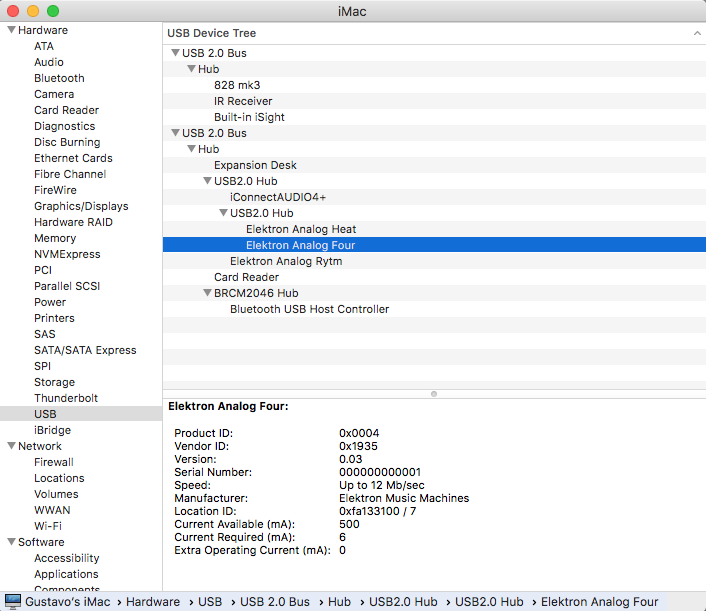Hi, I’ve got no problem with my AR but nothing happened with my A4 when i plug it by usb with my macbookpro. I try with an other mac with the same OS. In direct or by overhub. No midi, no signal, no connection with C6.
I’m on macbook pro retina macOS10.11.6.
It work before. Maybe the last update 1.24C is the problem?
Some tips for me?
Thanks!!
Are you using overbridge?
If not there’s a setting to switch to usb midi mode, maybe it’s just that.
If that doesn’t work I’d leave it in usb midi mode and try this:
With the A4 not connected, open the audio midi setup in applications/utilities, click on window menu and select midi, click on any pictures with an A4 reference and delete them.
Reboot, then connect the A4 by by usb while powered off, and then turn on A4…
Thanks Open_mike. Yes i use overbridge, and i ever tried the usb-midi only.
Now, i tested your advice, but unfortunately it change nothing. I though your idea was good, but it changed nothing.
Another idea?
Try another usb cable?
I ever tried and without overhub to.
Is it usually that it’s impossible to put on “turbo speed” sharing?
Hi Koun,
Sorry to hear you are having problems.
Just to discard other things, have you checked on the System Report/USB if it appears there.
No i’ve got this (sorry it’s in french).

without A4 just AR.
Incredible, i test with a fourth cable different and now it’s working. Overbridge also.
Sorry for disturb your work. I couldn’t imagine that three cables works with analog rythm but not with the A4.
The most important is your helpfull for continue to search.
Thanks for all
Weird, I wonder if there’s a loose connection on the A4 or the computer?
Your lucky you tried a 4th cable!
At least it’s working now…
Electronics and Computational data aren’t exact sciences 
Glad you got your A4 back 
Restart to crash… it was too easy for be true  .
.
And impossible to reconnect.
Damned
AND N/A in overbridge. It takes some mask identities! Indeed “the Electronics and Computational data aren’t exact sciences”. Far away.

Sorry buddy, that’s not a common issue…
I’d probably file a support ticket with Elektron, while waiting to see if anyone here knows what’s going on…
Maybe your A4’s USB port is malfunctioning, I’d try the test mode and see if any errors are reported:
-Hold down function while powering up, when the menu comes up, press trig 1 for test mode.
-A screen will appear and report any errors it detects
it’s write
0 errors
UI: [+]
NVRAM:[+]
DRAM:[+]
FPGA[:+]
+DRIVE:[+]
AUDIO:[+]
UI FIRMWARE: 1.0
Thanks, i file a support ticket with elektron.
This person is having similar issues and resolved by upgrading to Sierra, whereas it did not work in el Cap…