Hey guys!
I desperately need some advice.
So, finally i´ve got my Overbridge since yesterday. But it does not work as it´s supposed to.
Basically i need some advice on how to set it up correctly in Ableton (i want to use Push). I tried it with the External Instruments and also with a regular, plain Midi channel. I found nothing that works.
On the Overbridge Control Panel it indicates that there´s sound coming through, but i can´t here anything.
Also the plugin seems to be fine as it shows everything when i turn a knob or so.
But is obviously wrong. So, could you guys please give me some advice on how to set it up right? I would so much appreciate it!!!
Thanks in advance




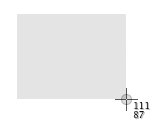 [/li]
[/li]