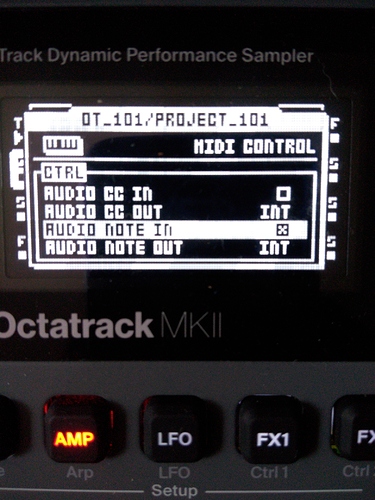there you go:
on OT MK2 - PROJECT – MIDI – CONTROL
when you have selected the correct MIDI channel on OT press on Keystep “Oct+” twice
I don’t know if you can disable this function using Autochannel.
see here:
In addition to what LD mentioned, make sure you are using the proper octave of keys on your controller. The chromatic trig note mapping has them up an octave or two from where you might assume they are. Appendix C in the manual has the details.
Make sure your keyboard is set to the same channel as the omni (forget what it’s actually called) track (default ch11) Chromatics are from C5 +2 octaves. It’s really not much room for playing samples chromatically. It’s definitely not one of OT’s strong points.
Hello. Sorry for my newbie question. I dont know how play OT samples in chromatic mode with my midi keyboard connected to the OT midi input. What must i configure? Because when i play the keys OT always works in “tracks mode” and each key shoots each track in OT but i dont want that. I want the chromatic mode. Is possible? . Thanks you so much
Mapping for OT:
With very kind @darenager autorisation and suggestions I made some changes to its clever mapping.
Hope this helps
![]()