Thanks for participating!
I used 7 tracks with this path :
Flex (square)
1 square lfo designer on pitch
1 square lfo designer on rate
Filter
Eq
Master track : Filter and Dark Reverb
Procedure, starting from high level cymbal settings :
-
Pitch / Rate
You can start with low settings (-5 / 32) -
Lfo designer
8 times faster than a square!
Tip to make it fast : Hold 4 trigs (1,3,5,7) turn Level knob. Repeat for other 4 trigs.
Lfos 1 / 2 :
Dest Pitch (Rate for lfo 2)
Designer T1-T8
x64
Free
64
8
Lfo 3 :
Q
Exp
x1
One
24
64 -
Tune by ear (with another sample as reference eventually)
Turn lfos speed, depth, pitch, rate. -
Filter
SETUP : RES on HP
There’s lfo3 on Q, but you can increase Q for tuning
Width 0
Set base frequency by ear
Decay 95-100
Increase Depth -
Eq
Increase 2 frequencies above filter base frequency -
Master track
Filter similar to track filters
Dark Reverb, Mix mode -
Once you adjusted track 1, copy paste it to track 2, increase pitch / rate / depth 1/2
-
Once happy with your settings (after a week or 2?
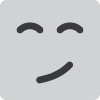 ), edit scene B for low level / smaller cymbal.
), edit scene B for low level / smaller cymbal. -
Extra I used : Midi loopback, 7 midi tracks playing the 7 audio tracks with an arp.
Watch your ears!
I extended the lab to metallic percussions, because results can become bells, gongs, hi hats, etc…
