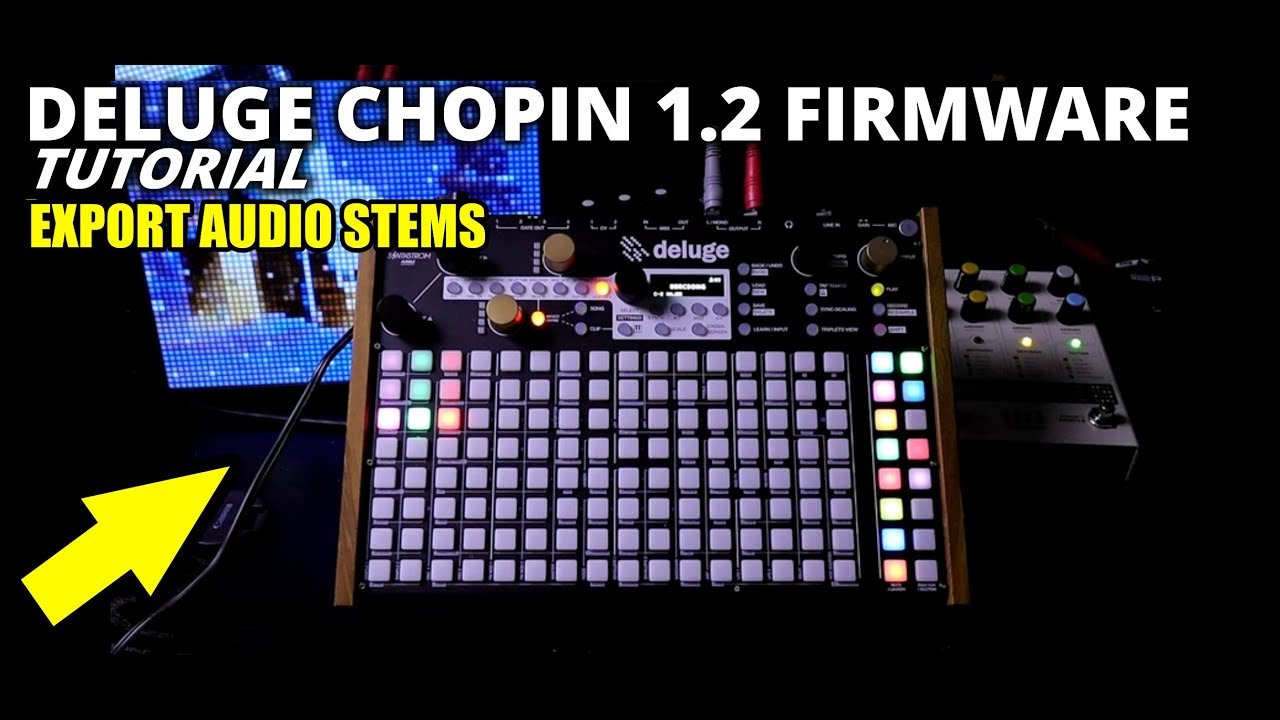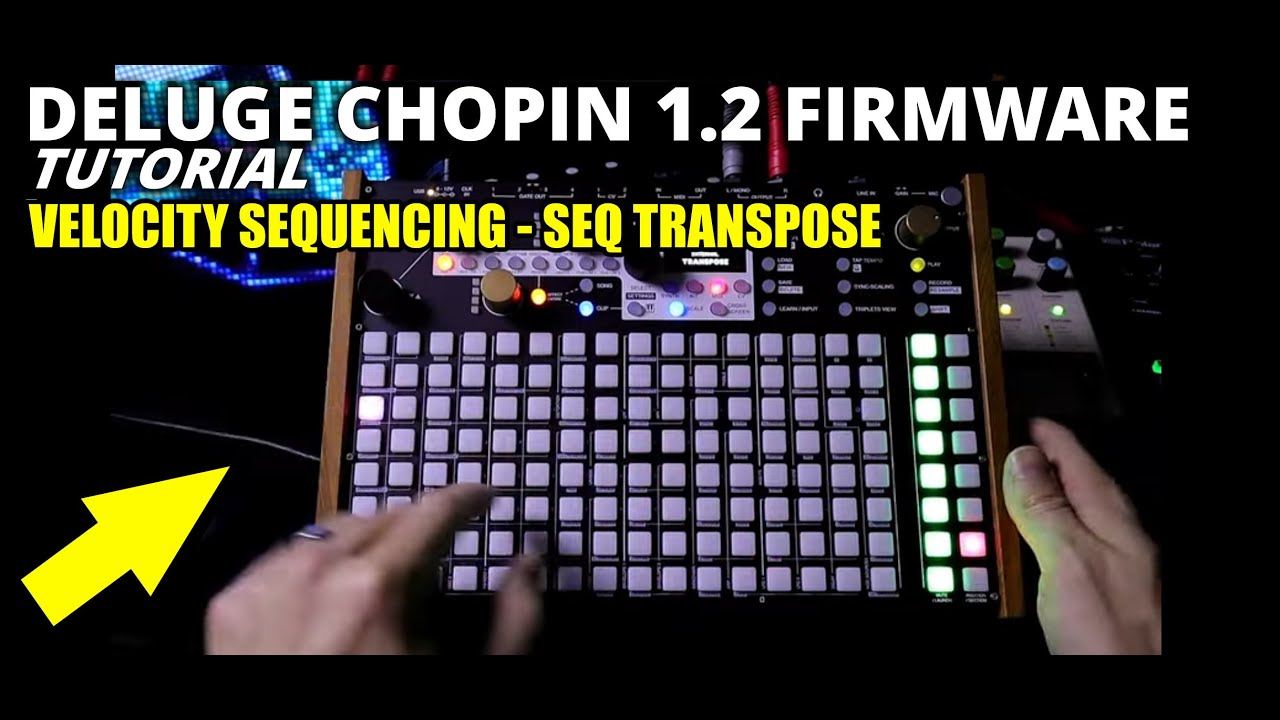wowzerrr at first I thought it said choppin lol, still excited, thanks in advance to everyone involved!
To make things easier for all of us, I’ve taken the community firmware v1.2 Chopin feature list .md and formatted it into a pdf with a table of contents for improved convenience.
Whether you’re diving into the new features or just curious about what’s new, I hope this makes it simpler to explore.
Deluge Chopin 1.2 Community Features.pdf (68.9 KB)
(Surely you can edit this even better and improve the readability by editing the typesetting and layout - this was just a quick shot)
Nicely put together! My ocd brain just hurts a bit by the “firmware v1.3 Chopin…” 
Thank you Hooked
Edited, thanks for the hint. My brain farted there or was 
Great community firmware. Been using them through beta. Biggest features for me were DX7 and Chord play. The VU meters and performance mode were good too.
I also mistakenly assumed that 1 = A, 2 = B, and 3 = C (Chopin), but actually 0 = A…
OK if this is ok I will post the new video I made - so I made a video going over grid mode and audio clips set to deluge output post fx. Equivalent to resampling loops. I went over this in 1.1 so feel free to look over that video as well, and also if you are looking for other audio clip functions just yt search “ron deluge audio clip”. Older functions operate the same as previous videos, so they are all still relevant.
There are no skipped steps in this video (people have been asking) and it is in context with the workflow shown
On Ableton Live/Push you can set monitoring to Auto. Can the Deluge do this yet?
Hello Deluge enthusiasts and Happy New Year,
I recently received an amazing file from a German friend, who got it from a German-speaking forum.
The file was created by the user mentioned in the document and is titled
"Deluge Community Features v1.2 Chopin".
It compiles all the documents from the GitHub repository into a single PDF with a table of contents for easy navigation. The file includes all documents from the GitHub main directory as well as the “docs” subdirectory.
I want to express my heartfelt thanks to the creator of this document—it’s a fantastic resource, and I’m confident the whole Deluge community will find it incredibly useful. I’m sharing this file here because I think many of you will appreciate the effort that went into creating it.
If the creator happens to be a member here on Elektronauts, I’d like to extend my gratitude to you directly, even if anonymously. Thank you for this outstanding contribution and hopefully you don’t mind me sharing it here.
 Enjoy and happy music-making with the Deluge in 2025
Enjoy and happy music-making with the Deluge in 2025 
Deluge Community Features v1.2 Chopin_ALL IN ONE DOCUMENT.pdf (3.1 MB)
FYI that document is more than just 1.2. It’s based off the nightly repo so it has documentation for features not in 1.2
Hello seangoodvibes,
Thank you so much for pointing that out—your insight is greatly appreciated! I didn’t realize that the document includes content beyond version 1.2 and is based on the nightly repository.
Good to know!
I’m deeply thankful to the open-source developers for their dedication and hard work. It’s truly inspiring to see such collaboration and support within the Deluge community.
Thanks again for your helpful note, and wishing you lots of creativity and joy with the Deluge in 2025! 
Ok yet another 1.2 video - this time showing you a NEW sequencing tool - sequencing from the velocity edit view! It is truly awesome - Then I go over the old 1.1 features of global transpose and CLIP transpose. So awesome >>
@RonCavagnaro you make amazing demos/tutorials of the Deluge!
Looking forward to test the new 1.2 features out more.
I add the playlist for your 1.2 videos 
I posted this idea on the github discussion, detailed step view:
“The Deluge gives an excellent overview of view of the actual notes in a sequence at a glance, but other step parameters are not as easy to determine, for example any condition set. It would be very handy to be able to hold a step then press triplets view to have all the parameters set for that step in the display - velocity, condition, p-lock, length etc. I think if this behaviour was latched (maybe as an option?) and the values could be edited and navigated in the display it make doing precise edits when working on more complex sequences a bit easier.”
So the idea with the latch option keeps this view open so that the user can quickly move between steps to view and adjust - would particularly helpful when working on longer drum clips.
That’s a cool idea. Why press Triplet though, why not make it default?
To enter into the view menu, remember other things like condition, transpose and velocity etc are done by just holding the step and turning encoders, which is still handy separate from this function, but I guess it could be a default option as well, the tricky part would be what happens to the other encoder functions if it isn’t in a separate mode/menu. I think the list of events on the currently selected step would each need their own row in the display to accommodate 7seg, although it would be nice on the Oled to have all the parameters on screen at once, space permitting.