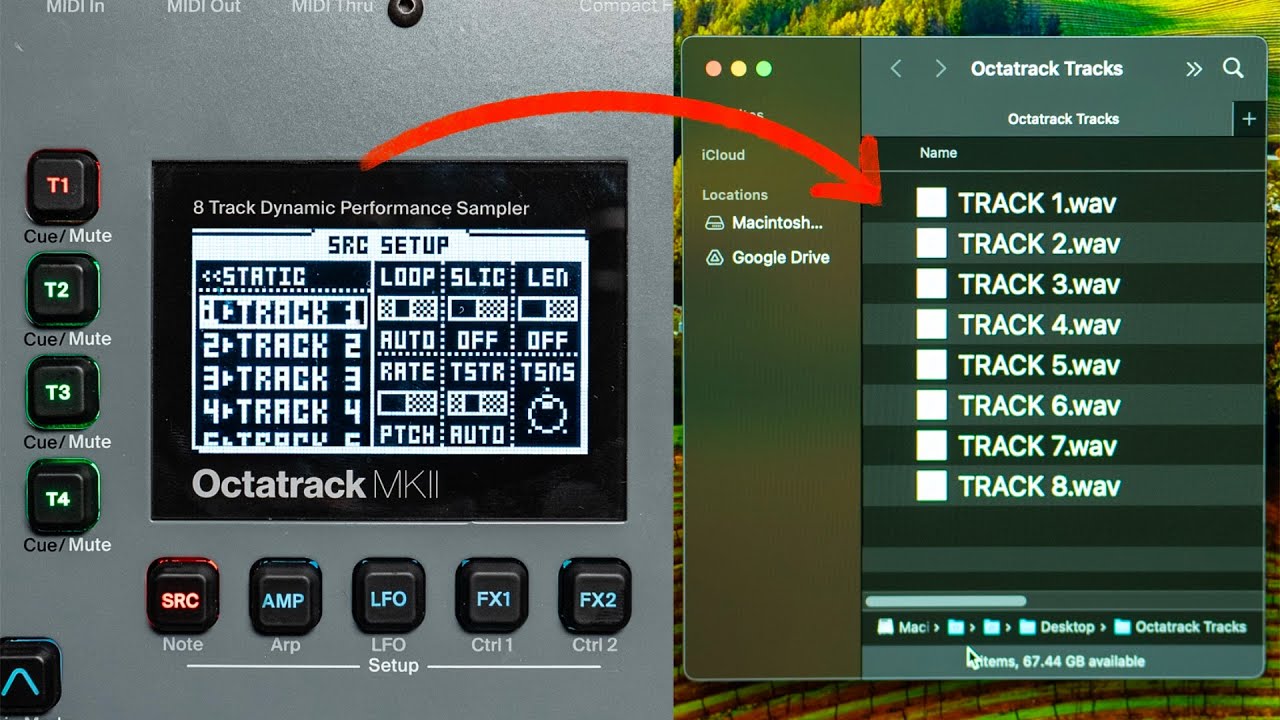That’s built into the forum 【ツ】
TRIG MUTES!: In rec mode, hold no and press a lit trig to turn it into a muted trig. I understand this turns it into a trigless trig or something like that but if you use just one shot samples like I do for drums, random noises or short melodic stabs, it simply functions as a muted trig that unmutes easily by simply pressing the trig again.
Probably obvious to most seasoned veterans of the OT but I’ve only recently started to utilize this easy, possibly unintended, feature that not only helps me write songs more easily but seems quite useful for live situations too. My analog keys has trig mutes but this workaround on the OT seems just as useful.
And here’s a tip for those interested in taking all of their OT samples and shuffling them for some random inspiration happy accident super fun time sound carnival conveyor belt action:
Check out Digichain offered for free which has a newly added random function that personally helped me make some cool patterns out of pure randomness. It was designed for making sample chains easily but I asked the maker of the site if he had randomizer-type feature and he liked the idea and implemented it within a day or 2. Brian is a cool guy. Thanks Brian. I filled out a whole project just tapping random slice trigs in live record mode and erasing what didn’t fit while keeping what did. Fun stuff.
similar but useful. As you can assign Sample-Slot onto Trigs by selecting a set Trig + Arrow-Up/Down you could not only assign another Slot loaded Sample or set back to TRK Default but assign a free unused Slot without Sample. This will force the audio playback of that track to cut to silence, just same as if you’d place any trig with sample or trigless trig and turn its volume down to 0. But as this trig has no sample assigned for sure (unless you load one to the slot) you have control of mutes on purpose.
Now thats not a big deal. But as any trig you can microtime that “Slotless-trig” and all its plocked parameters will be applied according to Slide trigs. 'Givs you control of the Sample-End of the Trig right before. Like Pitching up or increase Volume to max and enjoy the click sound on purpose. Still its just forced silence as if it was a trigless trig (as if the green ones). Now listen what happens when you take the Slide Trig away (TrackTrickEdit-Slide), the Slide does ducking as the params have to be applied with immediate effect but also the silence. Punch Slide Trig in again, enjoy the weirdness of what you just learned. Your Slide-Trigs can be used as Mute control of some sort.
hear recording, first without slide trig then with slide trig.
next quite simple tip. The Octatrack cuts former played samples with the next sample that plays which leads to boring sounding hihats. As long their length are set shorter then the next played you wont notice. But when you want the roomy gliding effect of overlapping their long noisy ending then setting more samples just make it worse. You need a trick.
Maybe you are used to set them like, well depends on taste.
[_][_][•][_][_][_][•][_][_][_][•][_][_][_][•][_]
but you can also set them
[_][_][•][_][_][_][_][_][•][?][_][_][_][_][_][_]
Now use a delay on FX2 set it…
options X=on, TAPE=on, DIR=127
options SYNC=on, LOCK=off, PASS=on
params TIME=64, FB=108…(min64), VOL=127
params BASE=8++, WDTH=100, SEND=127
What does it do?
Well obviously an echo but it repeats exactly the half way of the pattern and so the samples have twice the room to play out but the tape and x param let them feed into the running echo so they sound more like overlapping and of course appear more often. See the FB param is not full up, so the echo does still fade out and not generate static echo effects.
(if you set the “?” it will sound jazzy, do some microtime probability on it even more)
examples with an open hihat
[_][_][•][_][_][_][_][_][_][_][_][_][_][_][_][_]
[_][_][•][_][_][_][_][_][•][_][_][_][_][_][_][_]
[_][_][•][_][_][_][_][_][•][•][_][_][_][_][_][_]
Can’t you just use two separate tracks for the same sample and then alternate the trigs?
Sure. But the clue is you don’t waste tracks of limited 8. And mute your OH track mutes the one. In example me, i tend to write the music into composed chunks i mute and unmute to control the performance and any extra knob i have to hit and remember is extra complexity i would have to deal with. Also the examples above make use of 1 LFO to control the balance/pan, using two tracks doubles the amount of work as well when you would use scenes on the style they should be played.
next. ![]()
tired of slicing same sized slices of your recording or sample and a little sad you only have 64 slices? Well than this is for you… Lets call it the not so secret same sized 128 slices trick
Not sure if this has been covered but would like to share a way to make any synth, when paired with the octatrack, get the wow and flutter effect without using any effect slots.
First you need to connect the midi out of the OT to the midi in of the synth. Make sure the synth can receive CC information.
Choose a midi track. Select the midi channel that is associated with the synth. Go to Ctrl 1 page (FX1) and turn on PB by holding function and pushing the corresponding knob in. Once this is done you’ll be able to control the pitch bend using the OT.
My setup uses all 3 LFOs all set to parameter PB.
LFO 1 is set to Inverted Triangle wave, fast speed (to taste) and on Trig One. depth all the way up. Put trigs down in the sequencer wherever you want (I typically put down on 1, 5, 9 and 13). Make sure you also disable the note being played on each trig so it only activates the LFO, not any notation info. Then, in the micro timing menu for a trig make the trig condition something like 1 or 2 percent. Very low probability. This will act as when the tape “catches” and produces that noticeable warble.
LFO 2 is set to Random wave and the speed is very fast (to taste), but somewhere in the x64 multiplier. Trig is Free and Depth anywhere from 15-20. This simulates the flutter.
LFO 3 is a triangle wave and slow. Trig is Free and Depth no more than 8 but you can be much more subtle. This is going to produce the Wow.
Great, now you’ve essentially made your synth sound like it’s failing like an old cassette tape, at least pitch wise. Combine with a wide band passed filter (add some distortion from the second page) and some delay to really seal the deal.
Hope this helps.
Edit: I should note that this trick will essentially render your actual pitch bend all but unusable. You’ll get something out of it but it won’t be reliable.
Edit 2: ALSO have to note that the amount these LFOs are affecting the pitch is relative to the parameters set to the pitch bend on the synth. The settings above were dialed in for a patch with a pitch bend range of 2 semitones each way. If you load up a patch with an octave spread on the pitch bend it’s going to sound a lot more unstable.
Wait, your name is Jon?
this is hardly a trick but more something I’ve been doing wrong for a long time. you can send the inputs directly out to cue by pressing cue and rec1 etc. I’ve always set up a thru track and cued that out like an idiot. The input monitoring lights flash to show what’s sent out. Funny having octatracks for so long and seeing it do something new
I’ll add inputs to CUE send level is fixed to 100, not 127.
thanks, I did notice this and just turned it up elsewhere a touch
Not sure if it was said already, and it’s probably written black on white in the manual but …
I just figured you can switch part in real time, right in the middle of a playing pattern, so not only you have the scenes and crossfader, but the part can be used as a “big scene”, sort of… instead of using the parts only to statically configure sets of patterns.
Just tried it while playing a pattern, switched to a “defaults” part, and everything went crazy 
Still amazed at what this thing can do.
(edit: it’s even better when the part you switch to is actually programmed with some intention  )
)
Something I didn’t realise before is that internal sources T1-8 are post-FX but pre-fade, so if you have track recorders listening to T1 for example you can mute or adjust the level of track 1 without affecting the recording signal going to the other tracks. There’s probably some interesting applications for that.
You can use T2 as a Neighbor track (recording T1 or CUE), and mix it with T1.
DNII piano preset via the OT‘s comb filter, anyone? 
Midi processor allowed ?
Or 16 notes max (8 Plays Free tracks + Track trigs)
All allowed, it’s just about the inspiration.