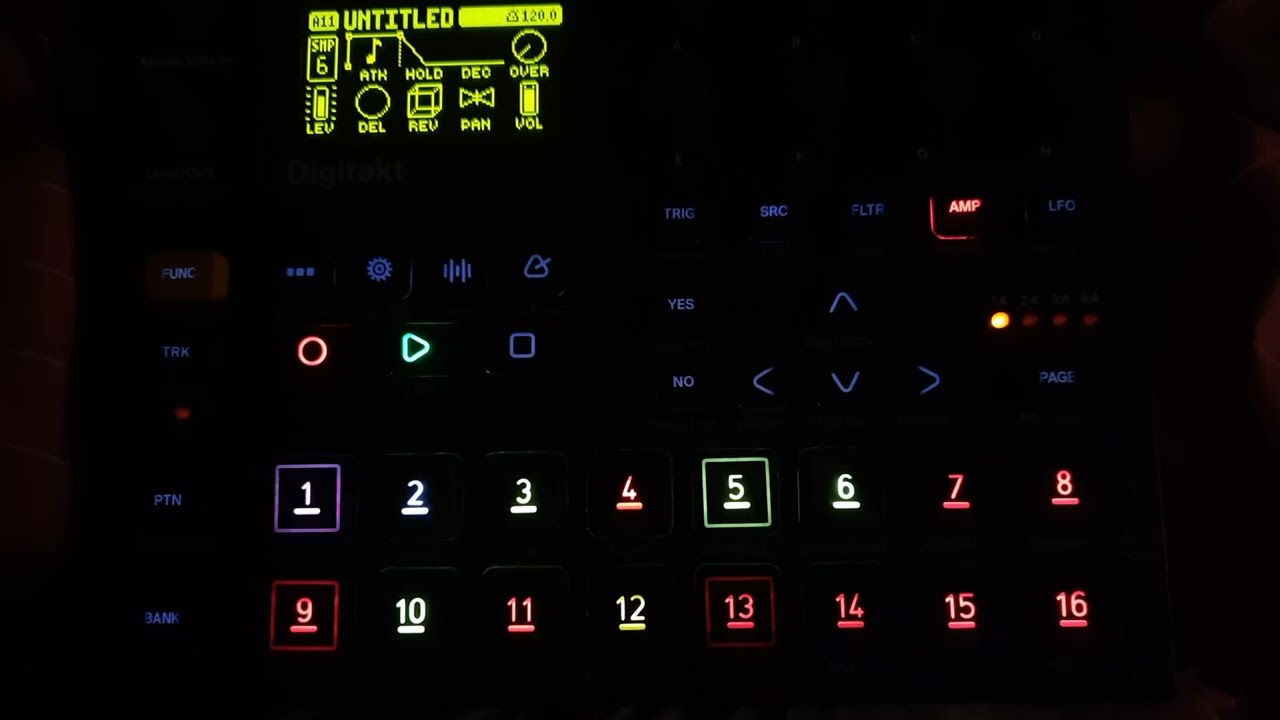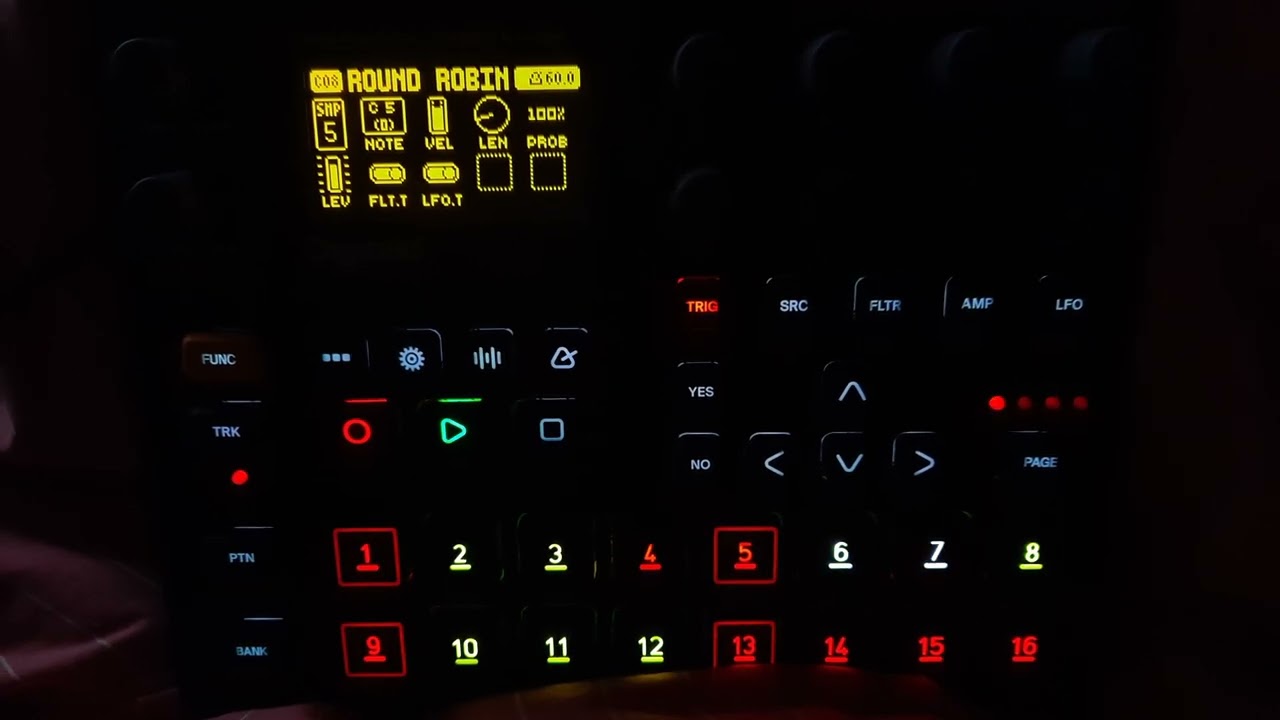Hey folks,
I’ve been messing about with workflows for round robin on the DT.
Getting close with LFO 1 ramping through 5 slots but I’m still getting multiple hits on shot one and then ramp through the rest. (if that makes any sense)
I haven’t been able to find a setting that gives me a random sample through a range.
I’m wondering if sample chaining could be a solution here.
Can folks chime in on how they make this type of thing work for them?
To get a random sample from a range you should be able to have the wave set to random, and the mode set to hold to do what you want. Then each time the sequencer gets to a trig the lfo will take it’s value from the random shape once and only once, getting rid of those multiple hits.
and once again: round robin is NOT random 
Round robin isn’t random. Edit @Jeanne ![]()
I found a solution : plock lfo speed to 0 on lock trigs.
I tested with a voice count, it works. Have to make a video with correct settings.
Yeah fair enough about it not being random. I guess I was focussing on the “I haven’t been able to find a setting that gives me a random sample through a range.” part of the question.
Perhaps I’m not fully grasping the video, or the context of the original question, but when/how would you use round robin here? Does the LFO speed 0 trick work with trig probability?
I guess in an ideal world you’d have some LFO shape/setting which increments each time it’s sampled (and loops back to the start after a set number of samples), so each time the sequencer fires a trig, or each time you play a note from something external, or even a trig preview on the DT then you’d get a predictable step along the sample sequence. But I’m guessing it doesn’t work quite that nicely?
In parallel with @sezare56 last time this question came up, I figured out you can also get “true” (rotate through samples per hit, no matter what the rhythm, without parameter locks) by “nudging” a zero-speed LFO:
LFO1 is to sample slot, speed zero, free-running saw wave, at a depth to run through the desired sample range
LFO2 goes to LFO1 speed, with a 1/2-cycle pulse-wave, and this sets LFO1 moving each time the track is played—calculating the exact speed/multiple to use, I remember, was tricky, but it was easier to just feel it out with a little trial and error on the LFO2 depth…
The power of the LFOs on these devices continues to surprise me…
Lock trigs locked to speed 0.
8 slots, slot 5 as track parameter.
Lfo settings :
I recommend voice “counts” to set it up. I had to retrigger the lfo with a TRIG mode to make it work properly, so improvements needed.
The helpfulness and general coolness of folks on this board continues to surprise me!
Thanks everyone for the input.
I’m gonna mess with this and report back.
@Humanprogram @macsearcher Have either of you gotten this working recently? I’m tweaking the LFO1/2 settings on my OT and getting pretty close, but the slice either advances too many times between sample trigs or takes too many trigs to advance once - still trying to find the 1:1 trig -> slice relationship. If you’re able to share some working settings for DT or OT LFOs/sample tracks, I’d be very grateful 
Thanks ~
Hi and welcome! I’m sorry I don’t think I still have any settings for this saved on my DT, as the 1.5 update changed my approach to working with samples (toward sample chains and drum breaks). And I don’t have an OT and so might try to give incorrect advice there. One troubleshooting method might be to record and slice a scale or a spoken count in order to better hear the results?
Did you check my above post ?
Thought I’d link this here as well:
@warpigs330 the principle is to assign lfo to slices, run lfo during slice playback, stop it with speed 0 with yellock trigs.
Tell me if you’d need more info. I am not with DT2.
Gotcha, so for this to work you need the LFO to be stopped for every unused trig. That’s a nice trick, but maybe not exactly practical in actual usage.
It works. ![]()
Personally I usually prefer random, and a regular lfo don’t bother me compared to a real round robin behavior.
Round robin is pretty simple to do with an RK002 cable, as it changes channel for every note (midi loopback).
Yeah, I am very dependent on recording live playing, so anything that requires me to go in and do precision sequencer techniques isn’t really my cup of tea (I know, that’s sacrilege for elektron devices!)
A while back i came up with a way to do round robin with 2x LFOs, works with live input without the need of yellow reset trigs etc. The second LFO nudges the 1st LFO’s speed from 0 to 1, pushing the sample selector onto the next in the list.
Here’s an example recording that cycles 4x samples (kick, lo tom, hi tom, rim shot) into a pleasingly off-kilter seq rhythm (the hi hat is on a separate track, meant as a ‘base’ for the rhythm, nothing to do with round robin):
Nice @garf ! Would you share settings ?