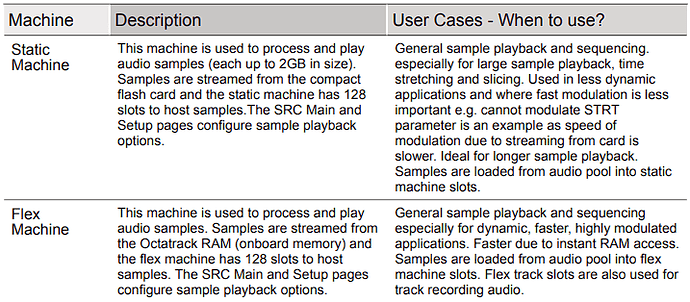Hi there,
Let’s start by having a look at what the official manual says:
Now let’s see what Synthdawg’s manual adds:
.
Sure, we all get the general idea but these descriptions are very scare in terms of details and facts.
So I spent a decent amount of time to compare both Machines (screen after screen, functionality after functionality) and find out what you are really gaining or missing when using one or the other.
As it turns out:
- Not much
- Also part of the manual seem to be inexact, according to tests I’ve performed
I’m posting here to share it and let you complement and/or rectify as you see fit.
Here are my findings :
- Flex Machines
Have access to Flex Samples Slot List (affecting Sample selection and Slots Trig Mode)
Have access to Samples from the x8 recording buffers
Loop Mode is ON by default in EAD ATTR
AED EDIT menu has additional features:
Crop to selection
Delete selection
Save selection as sample
Reverse selection
Fade in selection
Fade out selection
Normalize selection
Selection +3db
Selection -3db
Selection to silence
Copy selection
Paste selection
Duplicate selection <
Duplicate selection >
Change paste mode
Rotate pos to start
Mix channels
Invert channels
AED FILE menu has additional features:
Save sample copy
Save and assign sample
Revert to save file
- Static Machines
Have access to Static Samples Slot List (affecting Sample selection and Slots Trig Mode)
Can also use LFOs to modulate the SRC STRT parameter but begining of the Sample (STRT1) will play much more often than expected, because of insuficient reading speeds
Can use Crossfader to modulate the SRC STRT parameter but some Slices may not play because of insuficient reading speeds
Loop Mode is OFF by default in EAD ATTR
AED EDIT menu has only these features:
Select all
Calc BPM from sel
Change preview mode
Change view
AED FILE menu has only these features:
Load new sample
Save sample settings
Clear slot